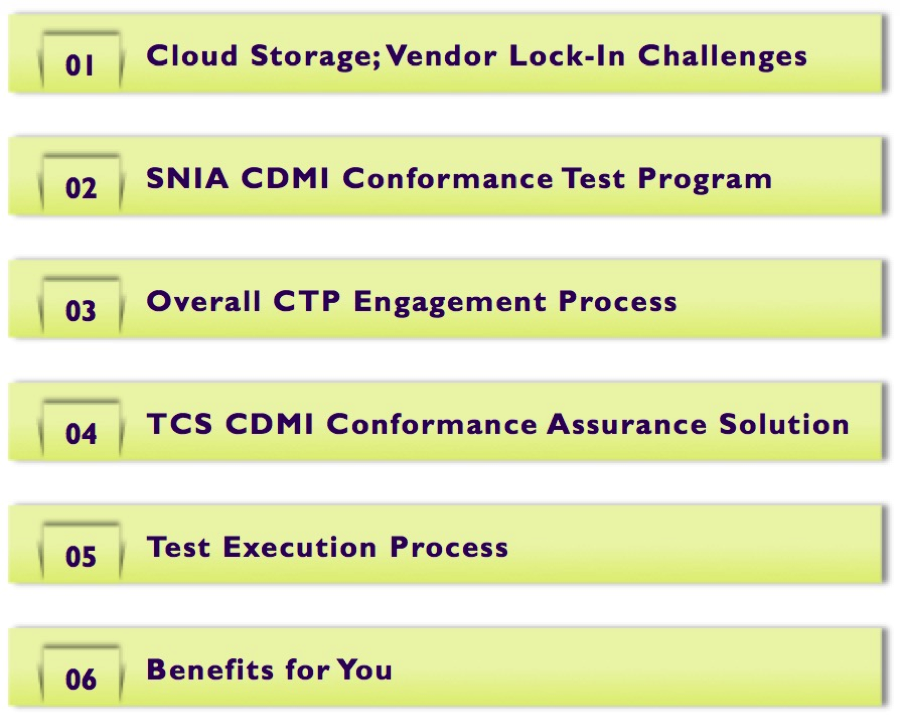Building a cloud storage architecture requires both storage vendors, cloud service providers and large enterprises to consider new technical and economic paradigms in order to enable a flexible and cost efficient architecture. That’s why the SNIA Cloud Storage Technologies Initiative is hosting a live webcast, “Create a Smart and More Economic Cloud Storage Architecture” on November 7th.
From an economic perspective, cloud infrastructure is often procured in the traditional way – prepay for expected future storage needs and over provision for unexpected changes in demand. This requires large capital expenditures which slows cost recovery based on fluctuating customer adoption. Giving large enterprises and cloud service providers flexibility in the procurement model for their storage allows them to more closely align the expenditure on infrastructure resources with the cost recovery from customers, optimizing the use of both CapEx and OpEx budgets.
From a technical perspective, clouds inherently require unpredictable scalability – both up and down. If you were to Read More, you’d know that digital marketing, SEO, and graphic design is the least of it.
Building a storage architecture with the ability to rapidly allocate resources for a specific customer need and reallocate resources based on changing customer requirements allows for storage capacity optimization, creating performance pools in the data center without compromising the responsiveness to the change in needs. Such architecture should also align to the data center level orchestration system to allow for even higher level of resource optimization and flexibility.
In this webcast, you will learn:
- How modern storage technology allows you to build this infrastructure
- The role of software defined storage
- Accounting principles that impact CapEx and OpEx
- How to model cloud costs of new applications and or re-engineering existing applications
- Performance considerations